Microsoft Copilot Studio, a conversational AI platform, was revealed at Microsoft Ignite this month. “Power Virtual Agents” is now retired, and has become part of this new product.
What is Copilot Studio?
Copilot Studio lets users create and customise “copilots” with natural language or a graphical interface. It works with Copilot for Microsoft 365 and Azure AI services to provide dynamic, engaging and predictable dialogues for various scenarios and topics. It also offers a design studio for makers to create plugins and prompts, including ones that use generative AI.
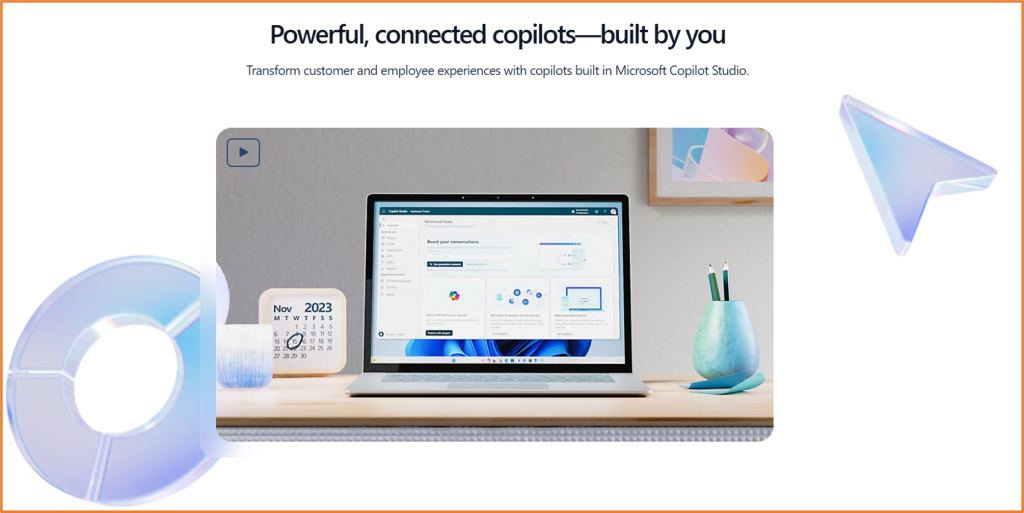
What does this mean for Power Virtual Agents?
Power Virtual Agents has been rebranded to Copilot Studio, and chatbots are now known as “copilots”. The Power Virtual Agents website brings in your existing copilots, which you can continue to use and build as normal. But there are now additional features. You can:
- Extend your copilot by connecting it to websites and internal locations such as SharePoint and OneDrive.
- Add languages to your copilot
- Use AI Builder dynamic prompts to generate content and answer questions from your Dataverse data. Not available in all regions yet.
- Use connectors or custom connectors to enable your users to get specific answers on external data

Get started with Copilot Studio
If you already use Power Virtual Agents, you can access Copilot Studio from the same URL: https://web.powerva.microsoft.com/
If you are new, you can sign up for Copilot Studio here: Microsoft Copilot Studio | Extend Copilots or Create Your Own.